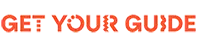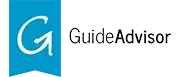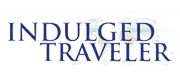A Complete Guide to Flight Refunds: Know About Ticket Cancellation Policies
- by Admin
- Hits: 5595
Travel plans can change unexpectedly due to emergencies, prompting the need to cancel pre-booked flights. It can happen to anyone, but canceling a flight booking and getting the refund of the money you have invested in those flight tickets can be a hassle.
When it comes to flight ticket refunds, policies can vary widely depending on the airline, booking platform, and the type of ticket purchased. Some tickets may be non-refundable, while others may come with flexible cancellation options for a fee.
If you ever find yourself in a situation where you need to cancel a flight ticket, do follow this flight booking guide to understand the airline ticket cancellation policies. After all, nobody likes to see their hard-earned money go to waste due to a change in plans.
How to Claim Full Refund on Flight Cancellations With My Flight Trip?

Before delving into the refund process, it is essential to understand the various refund policies associated with flight tickets. Every airline has its own set of rules regarding air ticket cancellations and refunds. So, it is necessary to check the ticket cancellation policy of the airline you are making the booking with.
However, with My Flight Trip, getting a full refund on your flight bookings is not only possible but also hassle-free. In this article, we will walk you through the process of canceling your flight ticket booking and securing a full refund with My Flight Trip, ensuring peace of mind for your travel plans.
- Log in to your My Flight Trip account: Start by logging in to your My Flight Trip account using your credentials. If you have not registered yet, simply sign up for an account to access your bookings.
- Navigate to your booking: Once logged in, go to the `My Bookings` section on the My Flight Trip website. Here, you will find a list of your current and past bookings.
- Select the flight you wish to cancel: Choose the flight booking you want to cancel and click the `Cancel` option next to it. Please continue by following the instructions displayed on the screen to cancel your booking.
- Confirm cancellation and refund: After initiating the cancellation process, you will be prompted to confirm your decision. Review the cancellation terms and conditions, and if eligible, proceed to request a refund.
- Receive refund confirmation: Upon successful cancellation, you will receive a confirmation email from My Flight Trip acknowledging the cancellation and detailing the refund process. The refund amount will be credited back to the initial payment method you used for the booking.
Things to Remember Before Canceling Your Flight For Refund

Getting a refund for your flight booking on the My Flight Trip website is a seamless experience. But still there are few things that you need to know before canceling your flight ticket and ask for a refund-
- Check eligibility for refunds: Not all flight tickets are eligible for refund. Some tickets may be non-refundable, while others may offer flexible cancellation options with varying degrees of reimbursement. It`s crucial to review the terms and conditions of your booking to determine if you qualify for a full refund.
- Contact customer support: If you are unsure about the refund process or need assistance, do not hesitate to reach out to My Flight Trip`s customer support team. They will guide you through the process and address any queries you may have.
- Follow cancellation instructions: Once you have confirmed your eligibility for a refund, follow the cancellation instructions provided by My Flight Trip. Pay attention to any applicable fees or charges that may apply.
- Await refund processing: After canceling your flight booking, allow some time for the refund to be processed. My Flight Trip typically processes refunds within a specified timeframe, but it may vary depending on your payment method and bank processing times.
- Receive refund confirmation: Once the refund has been processed, you will receive a confirmation email from My Flight Trip confirming the refund amount and providing details of the transaction.
Canceling a flight booking and securing a full refund can be stressful, but with My Flight Trip, it should not have to be. By following the simple steps outlined in this guide, you can easily cancel your flight ticket and secure a full refund, ensuring flexibility and peace of mind for your travel plans. So book your flight tickets with My Flight Trip and travel with confidence knowing that your investment is protected.
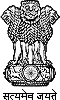 Recognised by Ministry of Tourism
Recognised by Ministry of Tourism