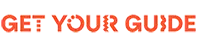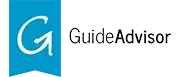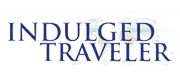A Complete Guide to Understanding PNR Status for Flights
- by Admin
- Hits: 12037
While planning to travel, there are several terms and numbers associated with flight bookings that can seem a little overwhelming. One of them is the PNR number or the Passenger Name Record. If you are also struggling to learn about the PNR number, you have come to the right place. This complete guide to understanding PNR Status for flights will surely help you learn more about the PNR status, the process to check it, etc.
Are you curious to learn more about the PNR status for a flight? Let’s quickly begin!
What Does a PNR Mean?
In case you don’t know about the PNR number meaning, let us help you. A PNR no. stands for the Passenger Name Record. It consists of six alphanumeric characters and permits the flyers to manage their flight reservations and check-in for their respective flights online. Once a flight ticket is booked, a unique PNR number is generated, which contains the personal information and the traveler's itinerary.
Furthermore, with the help of these details, a passenger can learn more about all the information about their flight so that they can have a seamless and pleasant journey.
Why is Flight PNR Important?
There can be unexpected circumstances, like weather changes, due to which the original flight schedule is impacted. Due to this, flyers might have to wait for several hours at the airport. Therefore, checking the flight booking PNR status is crucial. It permits the passenger to verify their booking details, access essential information such as track flight updates, seat assignment, and potential schedule changes, ensuring a smooth travel experience
Moreover, it not only helps the traveler to check the current status of their flight but also lets the flyer plan their departure to the airport accordingly.
How to Check the PNR Status?
After completing the flight reservation, a passenger receives the e-ticket on their registered email address. They can easily find the PNR number in this document. Follow the given steps to check the flight PNR status conveniently:
- Firstly, visit the official website of your airline.
- Next, choose the Edit or Manage Booking option.
- After that, enter your Booking Reference Number or PNR along with your email and last name.
- Next, tap on the “Get Itinerary” button.
- Now, you’ll be able to view the flight details and traveler information, modify your bookings, select add-ons, and check in online (if applicable).
By following these simple steps, you can check your PNR status online in no time.
Note: If you have made a group booking, then the PNR number will be the same for all the travelers booked under that ticket.
Book Your Ticket with My Flight Trip for a Smooth Experience
Checking your PNR status for flights is much easier than you think. Once you know where to look, it just takes a few moments to find it. Whether you are traveling alone or booking a flight for someone else, having the PNR number on hand will make the entire process smoother. You can book your flight tickets with My Flight Trip for a memorable trip on a budget. If you book your flight ticket with us, you’ll get all the flight ticket-related details via email, including the PNR number. Moreover, at MFT, we offer affordable tour packages, top-notch hotel accommodations, and a hassle-free private transfer facility. So, you can rely on us for your travel requirements without any second thoughts.
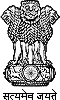 Recognised by Ministry of Tourism
Recognised by Ministry of Tourism